Google Analytics
Google Analytics
You can expand your statistics with integration with Google Analytics.
To integrate Google Analytics you need to have a Google Analytics account and install our "Google Analytics" App.
How to create Google Analytics account
If you do not yet have an account with Google Analytics, you can easily create it for free on the Google Analytics website.
To create an account in Google Analytics, follow these steps:
Visit the Google Analytics website;
Once on the Analytics page, click Create an Account;
On the Analytics page, click Sign up;
Fill in the account name, site name, site URL, and select a Category from your business area and the Reporting Time Zone;
In the Data Sharing Setup panel, click the boxes that you think are relevant;
Click Get Tracking ID / Tracking ID;
Accept the terms of service displayed.
If you have any questions about how to create a Google Analytics account, please contact our helpdesk.
Install / Activate "Google Analytics" App
Install / Activate "Google Analytics" App
To activate your "Google Analytics" App use the side menu and choose the "Apps" option.
Then choose the App to install. In this case "Google Analytics".
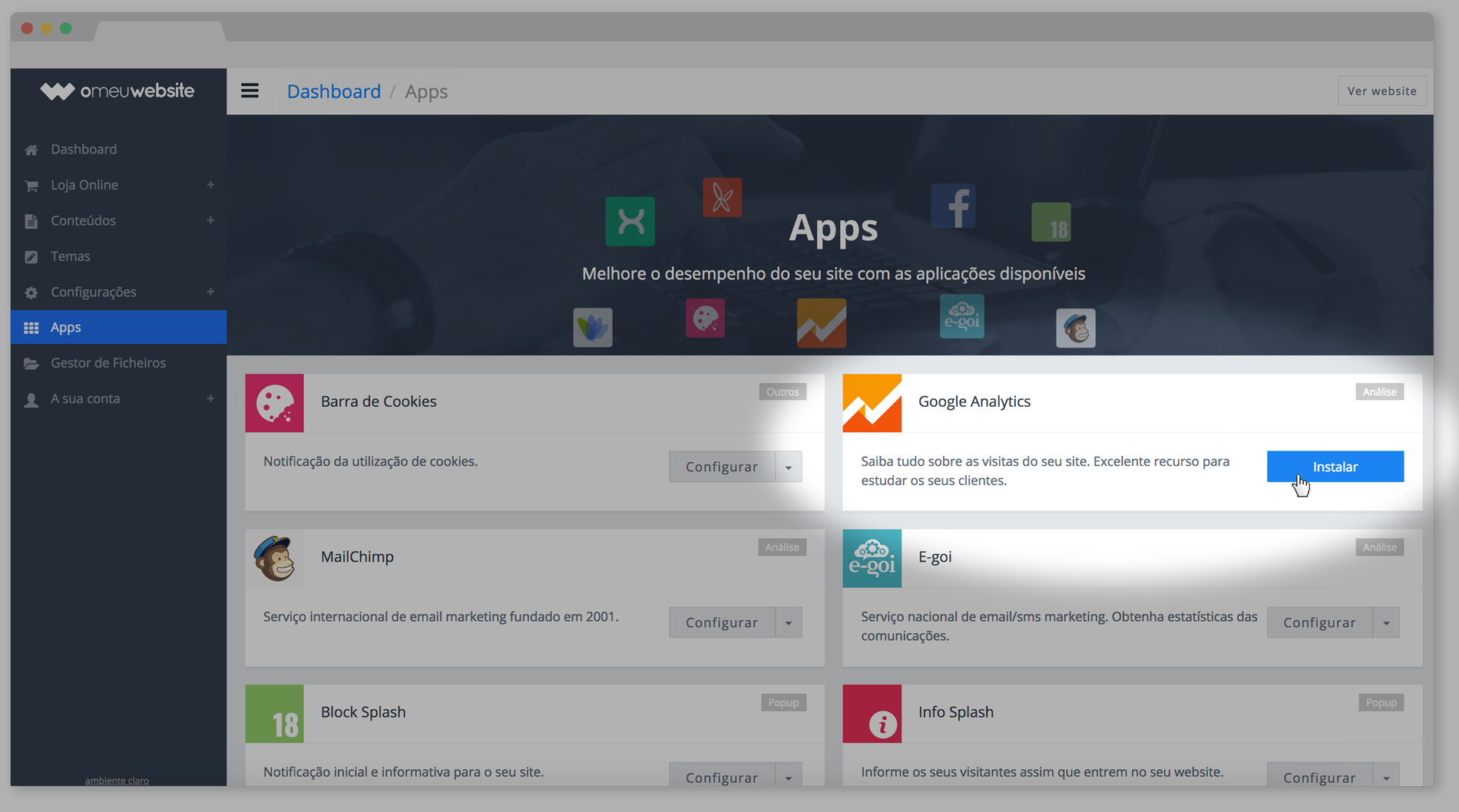
After the installation is done press the "Configure" button.
Once inside the application just fill in the field "Control Id" for the information obtained on the Google Analytics website and click on Save.
In a few hours, Google Analytics will begin receiving information from your website.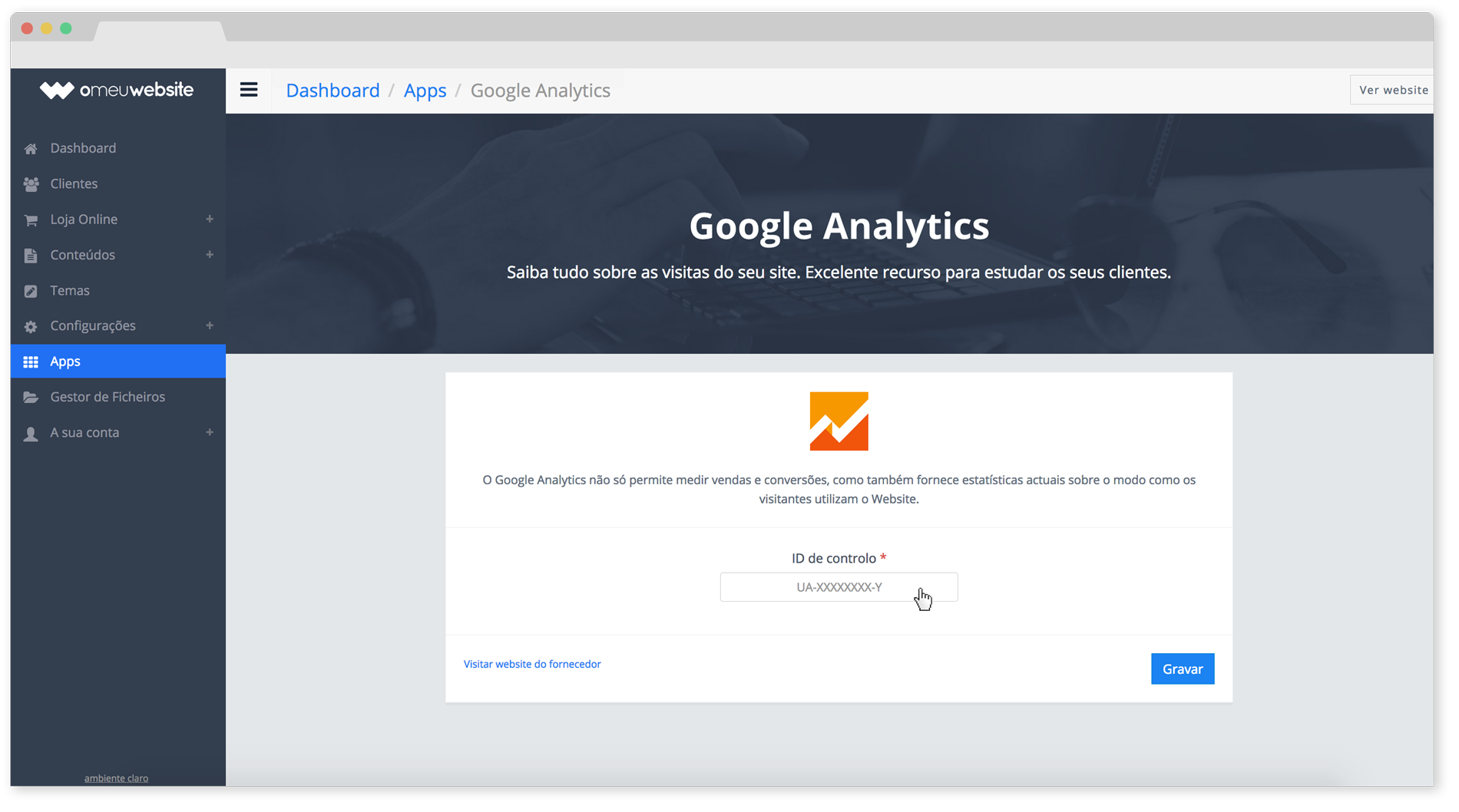
For more information contact our helpdesk.
